You can use a Separator with a little CSS styling and min and max settings on the tab width and height to achieve what you want.
no-tab-background.css
.tab-pane .tab-header-area .tab {
-fx-font-size: 20px;
-fx-pref-height: 140;
-fx-pref-width: 50;
-fx-background-color: transparent;
-fx-text-box-border: purple;
}
ShowTabs.java
package com.test.demo;
import javafx.application.Application;
import javafx.geometry.*;
import javafx.scene.Scene;
import javafx.scene.control.*;
import javafx.scene.layout.*;
import javafx.stage.Stage;
public class ShowTabs extends Application {
@Override
public void start(Stage stage) throws Exception {
TabPane tabPane = new TabPane();
tabPane.setSide(Side.LEFT);
tabPane.setTabMinWidth(20);
tabPane.setTabMaxWidth(20);
tabPane.setTabMinHeight(100);
tabPane.setTabMaxHeight(100);
tabPane.setTabClosingPolicy(TabPane.TabClosingPolicy.UNAVAILABLE);
tabPane.getTabs().addAll(
makeTab("Open", "lemonchiffon"),
makeTab("Close", "cornflowerblue"),
makeTab("Deposit", "lightpink"),
makeTab("Withdraw", "coral"),
makeTab("Display", "cadetblue")
);
tabPane.getStylesheets().add(
ShowTabs.class.getResource("no-tab-background.css").toExternalForm()
);
Scene scene = new Scene(new StackPane(tabPane));
stage.setScene(scene);
stage.show();
}
private Tab makeTab(String text, String background) {
Tab tab = new Tab();
Label label = new Label(text);
Separator separator = new Separator();
separator.setPadding(new Insets(0, 0, 10, 0));
VBox tabHeaderLayout = new VBox(label, separator);
tabHeaderLayout.setSpacing(5);
tabHeaderLayout.setAlignment(Pos.CENTER);
tabHeaderLayout.setMinWidth(Control.USE_PREF_SIZE);
tabHeaderLayout.setPrefWidth(120);
tabHeaderLayout.setMaxWidth(Control.USE_PREF_SIZE);
Pane content = new Pane();
content.setPrefSize(300, 300);
content.setStyle("-fx-background-color: " + background + ";");
tab.setGraphic(tabHeaderLayout);
tab.setContent(content);
return tab;
}
public static void main(String[] args) {
launch(args);
}
}
For an alternative approach to tabs which uses hyperlinks and a changeable content pane (like a web page style menu system), see: