Step-1 : Create a Object data type variable which will hold the result set of a given table and a string type variable to hold the recipient email IDs.

Step-2 : Use a Execute SQL Task Editor and choose the Result set option as Full result set and a query statement to fetch the data from a given table. Use the object variable to hold the result set of your table as shown in screen shots below:


Step-3 :Take a Script task Editor and use Recepient_email_id variable as read only variable and Use the below C# script to send an email.
#region Namespaces
using System;
using System.Data;
using Microsoft.SqlServer.Dts.Runtime;
using System.Windows.Forms;
using System.Linq;
using System.Collections.Generic;
using System.Collections;
using System.Data.OleDb;
using System.Net.Mail;
using System.Net;
#endregion
namespace ST_a5f34f5fc36645b6bd90a5b8887ac589
{
/// <summary>
/// ScriptMain is the entry point class of the script. Do not change the name, attributes,
/// or parent of this class.
/// </summary>
[Microsoft.SqlServer.Dts.Tasks.ScriptTask.SSISScriptTaskEntryPointAttribute]
public partial class ScriptMain : Microsoft.SqlServer.Dts.Tasks.ScriptTask.VSTARTScriptObjectModelBase
{
enum ScriptResults
{
Success = Microsoft.SqlServer.Dts.Runtime.DTSExecResult.Success,
Failure = Microsoft.SqlServer.Dts.Runtime.DTSExecResult.Failure
}
public void Main()
{
Variables varCollection = null;
string User_Recepient_Email_ID = Dts.Variables["User::Recepient_Email_ID"].Value.ToString();
Dts.VariableDispenser.LockForWrite("User::Test_Table_Result");
Dts.VariableDispenser.GetVariables(ref varCollection);
var data = varCollection["User::Test_Table_Result"].Value;
OleDbDataAdapter da = new OleDbDataAdapter();
DataTable dt = new DataTable();
da.Fill(dt, varCollection["User::Test_Table_Result"].Value);
SendMailMessage("loadJob@xyz.com", User_Recepient_Email_ID, "ETL Load Status Report",ConvertDataTableToHTML(dt),true,"174.18.10.122");
Dts.TaskResult = (int)ScriptResults.Success;
}
public static string ConvertDataTableToHTML(DataTable dt)
{
string html = "<table border ='1'>";
//add header row
html += "<tr>";
for (int i = 0; i < dt.Columns.Count; i++)
html += "<th>" + dt.Columns[i].ColumnName + "</th>";
html += "</tr>";
//add rows
for (int i =0;i<dt.Rows.Count;i++)
{
html += "<tr style='color:blue;'>";
for (int j = 0; j < dt.Columns.Count; j++)
html += "<td>" + dt.Rows[i][j].ToString() + "</td>";
html += "</tr>";
}
html += "</table>";
return html;
}
private void SendMailMessage(string From, string SendTo,string Subject, string Body,bool IsBodyHtml,string Server)
{
MailMessage htmlMessage;
SmtpClient mySmtpClient;
htmlMessage = new MailMessage(From, SendTo, Subject, Body);
htmlMessage.IsBodyHtml = IsBodyHtml;
mySmtpClient = new SmtpClient(Server);
mySmtpClient.Credentials = CredentialCache.DefaultNetworkCredentials;
mySmtpClient.Send(htmlMessage);
}
}
}
Please note : You need to change the sender email id, email subject and server IP address for the below statement in above script.
SendMailMessage("loadJob@xyz.com", User_Recepient_Email_ID, "ETL Load Status Report",ConvertDataTableToHTML(dt),true,"174.18.10.122");
Below is the format of email which you receive.