So the problem is; I want some text on the bottom of my screen. I found a lot of solutions that were working in their case but those won't work in my case and I am not sure why.
Here is a picture of the placement of my <View> and <Text> that's in it:
Here is my code that will be returned:
<View>
<View>
{
//other components
}
</View>
<View style={styles.item1}>
<Text
style={styles.skipText}
onPress={() => navigation.navigate("Caregivers")}>
Ga direct door naar de lijst!
</Text>
</View>
</View>
I tried multiple things like position: 'absolute' and justifyContent: 'flex-end' etc. Here is the code of the styling:
skipText: {
fontSize: widthPercentageToDP('3%'),
fontFamily: 'monospace',
textAlign: 'center',
//marginTop: heightPercentageToDP('5%'),
textDecorationLine: 'underline',
},
item1: {
width: '100%',
height: 50,
backgroundColor: '#EE5407',
justifyContent: 'center',
alignItems: 'center',
position: 'absolute', //This should work according to a source*
bottom: 0, //This should work according to a source*
justifyContent: 'flex-end',
flex: 1,
}
*Source: Make an item stick to the bottom using flex in react-native
Thanks in advance.