I have a number of companion files for a shapefile - .cpg, .dbf, .prj, .sbn, .sbx, .shp, .rtree, .shx
I have tried downoading a number of free softwares that open shapefiles such as TatukGIS viewer and DBF Reader Plus but with no luck.
I've attempted to open them in Python as I read this article: http://www.acgeospatial.co.uk/geopandas-shapefiles-jupyter/
I'm having trouble installing geopandas however. I get this error when I try to run:
I've looked into these errors and tried using upgrade setup tool
Totally lost, have no idea what this error means when I look it up