I want to fill the button in the rest empty of the container.
I've tried it with display: table-cell;width: 100%; but it's not working.
I use bootstrap 3 btn-block not working too.
I can set width with px for <button> but when i remove the <div class="product-social-links"> i get again white pleace in the container.
<div class="product-info-actions">
<div class="product-add-form">
<form data-product-sku="24-UG01" action="xxxx" method="post" id="product_addtocart_form" novalidate="novalidate">
<div class="box-tocart">
<div class="fieldset">
<div class="field qty">
<label class="label" for="qty"><span>Qty</span></label>
<div class="control control-qty-cart">
<span class="quantity-controls quantity-minus"></span>
<span class="quantity-controls quantity-plus"></span>
</div>
</div>
<div class="actions" style="font-size: 20px;">
<button type="submit" title="Add to Cart" class="action primary tocart" id="product-addtocart-button">
<span><i class="fa fa-shopping-cart" style="color: white;"></i> Add to Cart</span>
</button>
</div>
</div>
</div>
</div>
</form>
</div>
<div class="product-social-links">
<div class="product-addto-links" data-role="add-to-links">
<a title="Add to Wish List" href="#" class="action towishlist" data-post="" data-action="add-to-wishlist">
<span>Add to Wish List</span></a>
<a title="Add to Compare" href="#" data-post="" data-role="add-to-links" class="action tocompare">
<span>Add to Compare</span>
</a>
<div class="clearfix"></div>
</div>
</div>
</div>