I made a simple React Redux application that fetches a list of posts from jsonplaceholder and within it is a form that allows users to send a POST request. When I send a post request according to Redux DevTools extension it is added successfully marked as post number 101. Here is its snapshot
but the problem is after clicking the submit button 3 times it shows up on the screen.
The first two clicks show neither the title nor its body but it starts showing up on the third click.
This is Posts.jsx file and here is how I used componentDidUpdate to update the component after post request.
class Posts extends Component {
componentDidMount(){
this.props.fetchPosts();
}
componentDidUpdate(nextProps) {
if (nextProps.newPost) {
this.props.posts.unshift(nextProps.newPost);
}
}
renderPosts(){ // cutted for brevity }
render() {
return (
{this.renderPosts()}
)
}
}
const mapStateToProps = (state) => {
return {
posts: state.posts.items,
newPost: state.posts.item,
}
}
export default connect(mapStateToProps, { fetchPosts })(Posts);
Here is its GitHub link repository. The only error I am getting is the below error.
index.js:1 Warning: Each child in a list should have a unique "key" prop.
I don't believe this has anything to do with rendering the new post, but I already specified a "key" while looping through components.
What I am doing wrong during the course of this post request? Thank You.