I try to understand the difference between device pixels, css pixels and device-independent pixels. And frankly speaking, I'm a little bit confused.
Yesterday I tested my site on two devices. There were my smartphone (pixel-ratio: 2.5) and laptop (pixel-ratio: 1). What did I get? My smartphone displayed everything smaller and my laptop displayed everything bigger. For example, I have this element.
And as a result, it was 1.6cm on my phone and 2.5cm on my laptop.
(And of course, I know about scaling and viewport. So I took care of that with <meta name="viewport" content="initial-scale=1">. So, everything in my site displays in the right scale.)
So, what does this size difference mean? On the some sources I read that the size of the element on my site doesn't depend on the screen resolution of my device. For example:
If I had designed a webpage to be 320 pixels wide (which used to be the full width of an iPhone 3) would it now only be half the width of the iPhone 4 screen? That wouldn’t be good, because the content would be too small at half the size! Luckily that wasn’t the case, because the 320 pixels that are coded into HTML/CSS no longer have a one-to-one relationship with all displays: On 1x displays: 1 pixel width in HTML/CSS = 1 pixel wide on screen On 2x displays: 1 pixel width in HTML/CSS = 2 pixels wide on screen The browser knows the resolution of the display, and translates HTML/CSS pixels into hardware pixels. The source
I used to think that CSS pixels, which I use to establish my width/height, are independent of physical pixels, which are responsible for resolution. That's why I thought that 100 CSS pixels always occupy the same space on different devices with different resolution.
Can someone explain to me why my element displays smaller and bigger on the different devices? Thank you!