Background
I had started out this project on Android Studio with the intent of creating a OpenCV application that could process frames using the camera on my OnePlus android device. After running the application, I was gratified to see it finally launch on my device. However, the application shows up with a black screen where the camera preview should be. Here is my code for my MainActivity, activity_main, and AndroidManifest files:
EDIT: While the application launched on my device, I did give the application permission to use camera
MainActivity.java
package com.example.cv;
import androidx.appcompat.app.AppCompatActivity;
import android.os.Bundle;
import android.util.Log;
import android.view.SurfaceView;
import org.opencv.android.BaseLoaderCallback;
import org.opencv.android.CameraBridgeViewBase;
import org.opencv.android.JavaCameraView;
import org.opencv.android.OpenCVLoader;
import org.opencv.core.Core;
import org.opencv.core.CvType;
import org.opencv.core.Mat;
import org.opencv.imgproc.Imgproc;
public class MainActivity extends AppCompatActivity implements CameraBridgeViewBase.CvCameraViewListener2
{
private static String TAG = "MainActivity";
JavaCameraView javaCameraView;
Mat mRGBA, mRGBAT;
BaseLoaderCallback baseLoaderCallback = new BaseLoaderCallback(MainActivity.this) {
@Override
public void onManagerConnected(int status)
{
if (status == BaseLoaderCallback.SUCCESS) {
javaCameraView.enableView();
} else {
super.onManagerConnected(status);
}
}
};
static
{
if (OpenCVLoader.initDebug())
{
Log.d(TAG, "OpenCV is Configured or Connected successfully.");
}
else
{
Log.d(TAG, "OpenCV not Working or Loaded.");
}
}
@Override
protected void onCreate(Bundle savedInstanceState)
{
super.onCreate(savedInstanceState);
setContentView(R.layout.activity_main);
javaCameraView = (JavaCameraView) findViewById(R.id.my_camera_view);
javaCameraView.setVisibility(SurfaceView.VISIBLE);
javaCameraView.setCvCameraViewListener(MainActivity.this);
}
@Override
public void onCameraViewStarted(int width, int height)
{
mRGBA = new Mat(height, width, CvType.CV_8UC4);
}
@Override
public void onCameraViewStopped()
{
mRGBA.release();
}
@Override
public Mat onCameraFrame(CameraBridgeViewBase.CvCameraViewFrame inputFrame)
{
mRGBA = inputFrame.rgba();
mRGBAT = mRGBA.t();
Core.flip(mRGBA.t(), mRGBAT, 1);
Imgproc.resize(mRGBAT, mRGBAT, mRGBA.size());
return mRGBAT;
}
@Override
public void onPointerCaptureChanged(boolean hasCapture) {
}
@Override
protected void onDestroy() {
super.onDestroy();
if (javaCameraView != null)
{
javaCameraView.disableView();
}
}
@Override
protected void onPause() {
super.onPause();
if (javaCameraView != null)
{
javaCameraView.disableView();
}
}
@Override
protected void onResume() {
super.onResume();
if (OpenCVLoader.initDebug())
{
Log.d(TAG, "OpenCV is Configured or Connected successfully.");
baseLoaderCallback.onManagerConnected(BaseLoaderCallback.SUCCESS);
}
else
{
Log.d(TAG, "OpenCV not Working or Loaded.");
OpenCVLoader.initAsync(OpenCVLoader.OPENCV_VERSION, this, baseLoaderCallback);
}
}
}
activity_main.xml
<?xml version="1.0" encoding="utf-8"?>
<RelativeLayout
xmlns:android="http://schemas.android.com/apk/res/android"
xmlns:app="http://schemas.android.com/apk/res-auto"
xmlns:tools="http://schemas.android.com/tools"
android:layout_width="match_parent"
android:layout_height="match_parent"
tools:context=".MainActivity">
<org.opencv.android.JavaCameraView
android:id="@+id/my_camera_view"
android:layout_width="fill_parent"
android:layout_height="fill_parent"
/>
</RelativeLayout>
AndroidManifest.xml
<?xml version="1.0" encoding="utf-8"?>
<manifest xmlns:android="http://schemas.android.com/apk/res/android"
package="com.example.cv">
<uses-permission android:name="android.permission.CAMERA"/>
<uses-feature android:name="android.hardware.camera"/>
<uses-feature android:name="android.hardware.camera.autofocus"/>
<uses-feature android:name="android.hardware.camera.front"/>
<uses-feature android:name="android.hardware.camera.front.autofocus"/>
<application
android:allowBackup="true"
android:icon="@mipmap/ic_launcher"
android:label="@string/app_name"
android:roundIcon="@mipmap/ic_launcher_round"
android:supportsRtl="true"
android:theme="@style/AppTheme">
<activity android:name=".MainActivity">
<intent-filter>
<action android:name="android.intent.action.MAIN" />
<category android:name="android.intent.category.LAUNCHER" />
</intent-filter>
</activity>
</application>
</manifest>