I am using a UICollectionViewController to display a collection of UICollectionViewCell that a user can swipe between, on ios 13, swift 5, and UIKit. I ultimatelly want to re-draw the cell if the user has changed the orientation. In my controller, I have noticed that this piece of code gets executed on orientation change:
override func collectionView(_ collectionView: UICollectionView, cellForItemAt indexPath: IndexPath) -> UICollectionViewCell {
let cell = collectionView.dequeueReusableCell(withReuseIdentifier: "cellId", for: indexPath) as! MyCell
return cell
}
In MyCell, I am using this code to monitor then a layout is re-initialized:
override init(frame: CGRect) {
super.init(frame: frame)
setLayout()
print("### orientation:: \(UIDevice.current.orientation.isLandscape) ")
}
Result: This method is called 2 times. When the app starts, and when I change from portrait to landscape. Any subsequent changes, do not call it. I suspect that this is fine, as maybe both versions are cached ( a landscape and a portrait ). If I add code to the setLayout() method based on the UIDevice.current.orientation.isLandscape flag, nothing changes while it executes. Note: The actual result of UIDevice.current.orientation.isLandscape is correct.
Here is an example of what is in my setLayout() method:
let topImageViewContainer = UIView();
topImageViewContainer.translatesAutoresizingMaskIntoConstraints = false
topImageViewContainer.backgroundColor = .yellow
addSubview(topImageViewContainer)
NSLayoutConstraint.activate([
topImageViewContainer.topAnchor.constraint(equalTo: topAnchor),
topImageViewContainer.leftAnchor.constraint(equalTo: leftAnchor),
topImageViewContainer.rightAnchor.constraint(equalTo: rightAnchor),
topImageViewContainer.heightAnchor.constraint(equalTo: heightAnchor, multiplier: 0.5)
])
if (UIDevice.current.orientation.isLandscape) {
let imageView = UIImageView(image: UIImage(named: "photo_a"))
imageView.translatesAutoresizingMaskIntoConstraints = false
imageView.contentMode = .scaleAspectFit
topImageViewContainer.addSubview(imageView)
} else {
let imageView = UIImageView(image: UIImage(named: "photo_b"))
imageView.translatesAutoresizingMaskIntoConstraints = false
imageView.contentMode = .scaleAspectFit
topImageViewContainer.addSubview(imageView)
}
In the example above, the code with "photo_a" is executing, but the ui is still showing photo_b. I suspect I am doing something wrong, and I need to somehow migrate towards an "Adaptive layout" as mentioned here: Different layouts in portrait and landscape mode . However, I am not sure how I could hook in some "viewWillTransition*" functions into a UICollectionViewCell that has a UIView.
How can I adjust my MyCell class, that implements UICollectionViewCell, to allow the cell to be updated when the user changes from landscape to protrait in a Swift intended way?