I have updated Android Studio to version 4.1 (stable, macOS), then after I open the program it said:
Plugin Error: Plugin "Android WiFi ADB" is incompatible (supported only in IntelliJ IDEA).
I uninstalled that plugin and restart the IDE normally, but it still shows the same error every time I open the IDE even after the plugin was already uninstalled! Why does it do that? Does anyone know how to fix this (without reinstalling the entire program)?