I'm trying to make pop-up with some data in the body to display with powershell.
Although, I tested some method to make this correctly. But I couldn't find any way to keep loop progress while pop-up message is being updated.
Please check below message box.
Although, I don't understand why the png file is not correctly uploaded..
So I add my powershell code below.
And the PowerShell code is like below.
$msgBoxTitle = "i value"
$i = 0
while(1){
$msgBoxBody = "
current i value is : $i
"
$i++;
[System.Windows.MessageBox]::Show($msgBoxBody, $msgBoxTitle)
}
With this condition, I want to make the loop doesn't stop while loop is going on and the msg box body's value get updated.
Is there any possible way to make this? Thank you.