Starting new Visual Studio project from scratch, ASP.NET MVC.
By running the web with F5 (IIS Express) google chrome i get an error:
So far only thing i've changed (or should i say added) is 2 classes in Models folder (Student and University), 1 class in ViewModels folder (StudentUneiversityViewModel) and added a blank form of StudentController to Controllers.
Note that i tried creating new blank project and the error is still the same. Cant run with IIS Express. Also, i can somehow run my friend's project that he sent me, without a problem. Any ideas why is this happening?