I am using Telerik Blazor Grid and GridAutoGeneratedColumns feature to generate a grid and its columns regarding the properties of the model.
here's the question:
I remember I saw something like adding a Data annotation to the model's property which defines the ColumnWidth for instance to indicate a specific width for a column. But I cannot find it anymore.
So, generally, is there any way to define a specific column width for a property in the model so the auto generated columns can render it automatically and dynamically?
Have a look on the code so it'll be more clear:
@page "/test"
@using System.ComponentModel.DataAnnotations;
<TelerikGrid Data=@GridData
AutoGenerateColumns="true"
Pageable="true"
Sortable="true"
Groupable="true"
OnUpdate="@UpdateItem"
OnDelete="@DeleteItem"
OnCreate="@CreateItem">
<GridToolBar>
<GridCommandButton Command="Add" Icon="add">Add Employee</GridCommandButton>
</GridToolBar>
<GridColumns>
<GridColumn Field="@nameof(Employee.EmployeeId)" Title="Employee Id" Width="120px" Editable="false" />
<GridAutoGeneratedColumns />
<GridCommandColumn>
<GridCommandButton Command="Edit" Icon="edit">Edit</GridCommandButton>
<GridCommandButton Command="Delete" Icon="delete">Delete</GridCommandButton>
<GridCommandButton Command="Save" Icon="save" ShowInEdit="true">Update</GridCommandButton>
<GridCommandButton Command="Cancel" Icon="cancel" ShowInEdit="true">Cancel</GridCommandButton>
</GridCommandColumn>
</GridColumns>
</TelerikGrid>
@code {
public class Employee
{
public Employee()
{
HireDate = MeetingDate = DateTime.Now;
}
[Display(AutoGenerateField = false, Name = "Employee #")]
public int? EmployeeId { get; set; }
[Editable(false)]
[Display(Name = "Employee Name")]
public string Name { get; set; }
[Display(Name = "Age In Years")]
public int? AgeInYears { get; set; }
[Display(Name = "Graduate Grade")]
public decimal? GraduateGrade { get; set; }
[Display(Name = "HireDate")]
public DateTime HireDate { get; set; }
[Display(AutoGenerateField = false, Name = "Meeting Date")]
public DateTime MeetingDate { get; set; }
}
public List<Employee> GridData { get; set; }
protected override void OnInitialized()
{
GridData = new List<Employee>();
var rand = new Random();
for (int i = 0; i < 100; i++)
{
GridData.Add(new Employee()
{
EmployeeId = i,
Name = "Employee " + i.ToString(),
AgeInYears = rand.Next(10, 80),
HireDate = DateTime.Now.Date.AddDays(rand.Next(-20, 20)),
MeetingDate = DateTime.Now.Date.AddDays(rand.Next(20, 40)),
GraduateGrade = i % 4 + 3
});
}
}
private void CreateItem(GridCommandEventArgs args)
{
var argsItem = args.Item as Employee;
argsItem.EmployeeId = GridData.Count + 1;
argsItem.Name = "Employee " + argsItem.EmployeeId;
GridData.Insert(0, argsItem);
}
private void DeleteItem(GridCommandEventArgs args)
{
var argsItem = args.Item as Employee;
GridData.Remove(argsItem);
}
private void UpdateItem(GridCommandEventArgs args)
{
var argsItem = args.Item as Employee;
var index = GridData.FindIndex(i => i.EmployeeId == argsItem.EmployeeId);
if (index != -1)
{
GridData[index] = argsItem;
}
}
}
And the result is something like:
And what I expect is setting a specific column width for instance, something like this:
[Editable(false)]
[Display(Name = "Employee Name")]
[ColumnWidth="200px"]
public string Name { get; set; }
Thank you in advance and stay healty and productive.