Im developing a blog in laravel hosted in apache. Im using laravel mix for compiling my assets (css, js). When I go to some route, the page takes less than 1 second to charge the css:
The elapsed time is very short, however it is very annoying. Why does this happen? I know that the answer can come from many factors and the only thing that occurs to me is something wrongly configured in laravel mix but my js and css assets only have a couple of codes.
For example this also happens on my home page (index) which have a very simple code (except for the menu bar). the code of my Home page:
home.blade.php
<html>
@extends('layout/layout')
<head>
<meta charset="utf-8">
<meta name="viewport" content="width=device-width, initial-scale=1">
<title>Blog</title>
</head>
<body>
<div class="contenedor">
@include('menu/menu-nav')
<h1>Bienvenidos al Blog!</h1>
</div>
</body>
</html>
layout.blade.php
<script src="{{ asset('js/app.js') }}"></script>
<link rel="stylesheet" href="{{ asset('css/app.css') }}">
menu-nav.blade.php
<nav class="navbar navbar-expand-lg navbar-dark bg-dark">
@if(Auth::check())
<a class="navbar-brand" href={{ route('editProfile')}}>
{{ Auth::user()->username }}
</a>
@endif
<button class="navbar-toggler" type="button" data-toggle="collapse" data-target="#navbarText" aria-controls="navbarText" aria-expanded="false" aria-label="Toggle navigation">
<span class="navbar-toggler-icon"></span>
</button>
<div class="collapse navbar-collapse" id="navbarText">
<ul class="navbar-nav mr-auto">
<li class="nav-item">
<a class="nav-link" href={{ route('home') }} >Home</a>
</li>
<li class="nav-item">
<a class="nav-link" href={{ route('viewposts') }}>Blog</a>
</li>
@if(Auth::user())
@if(Auth::user()->hasRole('creator'))
<li class="nav-item dropdown">
<a class="nav-link dropdown-toggle" href="#" id="navbarDropdownMenuLink" data-toggle="dropdown" aria-haspopup="true" aria-expanded="false">
Posts
</a>
<div class="dropdown-menu" aria-labelledby="navbarDropdownMenuLink">
<a class="dropdown-item" href={{ route('createpost') }}>Crear Post</a>
<a class="dropdown-item" href="#">Editar Post</a>
</div>
@endif
@endif
@if(Auth::user())
@if(Auth::user()->hasRole('admin'))
<li class="nav-item dropdown">
<a class="nav-link dropdown-toggle" href="#" id="navbarDropdownMenuLink" data-toggle="dropdown" aria-haspopup="true" aria-expanded="false">
Administración
</a>
<div class="dropdown-menu" aria-labelledby="navbarDropdownMenuLink">
<a class="dropdown-item" href="{{ route('viewusers') }}">Usuarios</a>
<a class="dropdown-item" href="#">Estadísticas</a>
</div>
@endif
@endif
</ul>
@if(Auth::user())
<span class="navbar-text">
<a class="nav-link" href={{ route('logout') }}>Log out</a>
</span>
@else
<span class="navbar-text">
<a class="nav-link" href={{ route('register') }}>Registrarse</a>
</span>
<span class="navbar-text">
<a class="nav-link" href={{ route('login') }}>Log in</a>
</span>
@endif
</div>