so far I have the following code:
like_button = driver.find_element_by_xpath('//div[@class="QBdPU "]/*[name()="svg"][@aria-label="Like"]')
like_button().click()
To correspond with the following HTML (I'm trying to click the svg section):
Was wondering if anyone could correct my xpath.