I would like to deploy an application (as a container image) to Google Cloud Run. I am following the documentation as below:
https://cloud.google.com/run/docs/quickstarts/build-and-deploy
I would like to set the region as Tokyo (asia-northeast1) for the following commands:
gcloud builds submit
gcloud run deploy
The reason is that Cloud Run and Cloud Storage costs depends on the region. I would like to set the location of Cloud Storage and Cloud Run.