Using R (version 3.5.1), I am trying to make this plot:
Right now, I have a 27x27 matrix without column names. The entries in this matrix correlate to the "magnitude" of the (i,j) entry — for example, the value associated with (a,b) or (e,f). How can I do this in R? I tried balloonplot, but I can't get it to work because my version of R is too old, and I can't update my Conda environment for some reason. Is there a function in ggplot2 that would be a good substitute?
My (27x27) matrix looks something like this:
100, 53, 76, 23, 5330, ... , 90
...
230, 89, 23, 22, 1000, ... , 19
So the entry associated with (1,1) would be bigger than (1,2), but (1,5) would be the largest square in the plot (or circle, it doesn't matter). I also have a DataFrame to work with. It has all of the letters and "space" as the row/column names.
Of note: I can't seem to get a version of R greater than 3.5.1 in my Jupyter Notebook's Conda environment. Because of this, I can't use balloonplot().
Thanks!