I am needing to add a .mp3 to the end of each entry in two columns. I have the code below which works but I have to select each item in the column and it applies it to those cells.
But I would like to have a code that would automatically add the .mp3 to the end of any entry in column B and D.
Here is my current code:
Sub AppendToExistingOnRight()
Dim c as range
For each c in Selection
If c.value <> "" Then c.value = c.value & ".mp3”
Next
End Sub
Any assistance would be appreciate to help make this just a little more efficient.