Gridsome changes the uppercase path of /Clients to the lowercase path /clients when its built.
This means that setting a router path will not work as the path is case sensitive:
this.$router.push('/Clients')
How can I avoid this? Is it webpack? Does Gridsome want to avoid using router paths?
Further Example:
Pages in development -
Will build to a folder in the /dist directory:
Because the path is static and is not updated on the build, the path now does not work.
Any suggestions on how to avoid this or how to keep the path the same would be great.