I wanted to post this because I didn't find the answer elsewhere and this might just help someone else.
I have Slack installed on my Ubuntu 18.04 Bionic Beaver via FlatPak and would like to have it launch as soon as I login. Because it is installed via FlatPak, I cannot find it in /usr/share/applications in order to add it to startup applications