I'm writing Firebase cloud functions in a dart/flutter environment using TypeScript. (I think I'm using TS--I just renamed index.js to index.ts and change package.json line to "main"; "index.ts")
I can deploy my functions fine and they work great but am getting the warnings below for require and export.
There's a relevant conversation here but couldn't find an option that worked, so resorted to the hacky declare var require: any which shut off the warnings but Firebase didn't like it?