I have a m x n array of cells in my spreadsheet, and I want to create a single column of m x n rows. Is there a single spreadsheet function that will do this for me?
I could always create two index columns and use those, but with Excel's more recent embrace of array functionality I was hoping to do it in one function call. I've tried things like =(B3:B6, C3:C6, D3:D6) and other syntaxes with no success. My actual values are unique so I tried UNIQUE(B3:D6) but that treated each column separately, not as an array. I could write a UDF in VBA but that seems like overkill.