I am using smartgit with github.
I have a config.json file on my remote github depot, with hidden passwords, at the root of the app .
I need to keep a different config.json file on my local depot, with real passwords.
As long as I try to ignore config.json locally, sometimes , it is still recorded as 'modified'

Some others times, when it finally gets ignored, by right clicking/ignore, It says 1'staged' , config.json finally gets deleted from Github when pushing the commit, I don't understand why:
THis is my .gitignore file :
.DS_Store
/config.json
config.json
node_modules
/uploads
/node_module
/dist
# local env files
.env.local
.env.*.local
# Log files
npm-debug.log*
yarn-debug.log*
yarn-error.log*
# Editor directories and files
.idea
.vscode
*.suo
*.ntvs*
*.njsproj
*.sln
*.sw?
My config.json file , with blank that I need to leave as this on Github, because Heroku needs it :
{
"localhost_db": "mongodb://localhost:27017/",
"mongoDb_atlas_db": "mongodb+srv://jose:x@cluster0-6kmcn.azure.mongodb.net/vue-starter-webpack?retryWrites=true&w=majority",
"dev": false,
"db_name": "vue-starter-webpack",
"ftp_config": {
"host": "ftpupload.net",
"user": "epiz_26763901",
"password": "x",
"secure": false
},
"node_file_path": "./tmp/files/",
"cloudinary_token": {
"cloud_name": "ddq5asuy2",
"api_key": "354237299578646",
"api_secret": "x"
},
"logs_path": "tmp/logs/logs.txt"
}
Is there any workaround ? I have tried plenty of things already. What does "staged" means ? How can I keep a different version of file on github and locally ?
EDIT : I am trying out this command, it seems to work ! :
git update-index --assume-unchanged config/database.yml
