I need to plot a line plot with multiple lines.
Due to a large number of lines, the legend gets so large that it hides some of the lines, is there a way to automatically set the y ticks so that there will be enough room in the plot for the legend to fit properly?
Example plot:
Thank you.