I need to extract text from a block of text. The block looks like this:
{"some text"},{"some more text"},{"some other"},{"some other text"},{"let's add more"},{"even more other text"}
The text is supposed to be in pairs so that the first and second {""},{""} go into the same cell and so forth. I tried the split function but since the delimiter is a comma I am not able to split in pairs. So I need to split after every 2 commas and put the resulting pair in it's own cell. Then Transpose the result so that the text goes inside a column vertically.
I tried =SPLIT("",",") but didn't get the desired output.
I am using Google sheets for this and would like to do this inside Google Sheets, but I'm open to doing this inside Excel.
If you want to have a look at the Google Sheets File, here is the link https://docs.google.com/spreadsheets/d/1sbK6nF-6SO4oOKTdercgnfHGeQol-vfV5SRcFXNBy5o/edit?usp=sharing