I'm really stuck in exporting a nested table to Excel as a CSV file. How can I export nested table data to Excel using DataTables? I have given my code below.
I want output like below
$(document).ready(function() {
var myData = [{
employee: "Bob Smith",
project: "Project",
role: "Leader",
itemno: "ABCDF",
amount: "$50.00",
jobtitle: "Software Engineer"
}, {
employee: "Tom Peterson",
project: "Project1",
role: "Assistant",
itemno: "ABCDEFG",
amount: "$40.00",
jobtitle: "Business Analyst"
}];
var myColumns = [{
title: "Employee",
data: "employee"
},
{
title: "<table class='table table-bordered table-sm'><thead><tr><td>Item Details</td><td>Amount</td></tr></thead></table>",
data: null,
render: function(data, type, row, meta) {
var subtableHtml = "<table class='table table-bordered table-sm'>";
subtableHtml += "<tbody>"
subtableHtml += "<tr>";
subtableHtml += "<td>" + data.project + "</br>" + data.role + "</br>" + data.itemno + "</td>";
subtableHtml += "<td>" + data.amount + "</td>";
subtableHtml += "</tr>";
subtableHtml += "</tbody></table>";
return subtableHtml;
}
},
{
title: "Designation",
data: "jobtitle"
},
];
$('#dataTable').dataTable({
searching: false,
paging: false,
data: myData,
columns: myColumns,
dom: "<'row'<'col-sm-12 col-md-4 col-lg-4 col-xs-12'l><'col-sm-12 col-md-4 col-lg-4 col-xs-12 text-center'B><'col-sm-12 col-md-4 col-lg-4 col-xs-12'f>>" +
"<'row'<'col-sm-12 col-md-12 col-lg-12 col-xs-12'tr>>" +
"<'row'<'col-sm-12 col-md-12 col-lg-5 col-xs-12'i><'col-sm-12 col-md-12 col-lg-7 col-xs-12 text-center'p>>",
buttons: [{
extend: 'excel',
text: '<a href="#" class="aExcel"><img src="https://upload.wikimedia.org/wikipedia/commons/thumb/8/86/Microsoft_Excel_2013_logo.svg/1043px-Microsoft_Excel_2013_logo.svg.png" style="width:25px;height:25px" class="imgExcel" alt="Excel"/></a>',
tag: 'span',
title: '',
init: function(api, node, config) {
$(node).removeClass('btn btn-default btn-secondary buttons-excel buttons-html5')
},
exportOptions: {
columns: [0, 1, 2]
},
}]
});
});<link href="https://cdnjs.cloudflare.com/ajax/libs/twitter-bootstrap/4.5.2/css/bootstrap.css" rel="stylesheet" />
<link href="https://cdn.datatables.net/buttons/1.6.4/css/buttons.dataTables.min.css" rel="stylesheet" />
<link href="https://cdn.datatables.net/1.10.22/css/dataTables.bootstrap4.min.css" rel="stylesheet" />
<script src="https://code.jquery.com/jquery-3.5.1.js"></script>
<script src="https://cdn.datatables.net/1.10.22/js/jquery.dataTables.min.js"></script>
<script src="https://cdn.datatables.net/1.10.22/js/dataTables.bootstrap4.min.js"></script>
<script src="https://cdn.datatables.net/buttons/1.6.4/js/dataTables.buttons.min.js"></script>
<script src="https://cdn.datatables.net/buttons/1.6.4/js/buttons.flash.min.js"></script>
<script src="https://cdnjs.cloudflare.com/ajax/libs/jszip/3.1.3/jszip.min.js"></script>
<script src="https://cdnjs.cloudflare.com/ajax/libs/pdfmake/0.1.53/pdfmake.min.js"></script>
<script src="https://cdnjs.cloudflare.com/ajax/libs/pdfmake/0.1.53/vfs_fonts.js"></script>
<script src="https://cdn.datatables.net/buttons/1.6.4/js/buttons.html5.min.js"></script>
<script src="https://cdn.datatables.net/buttons/1.6.4/js/buttons.print.min.js"></script>
<div class="container-fluid">
<div class="row">
<div class="col-md-8">
<h3>Nested Table Export to Excel :</h3>
<table id="dataTable" class="table table-sm table-bordered" style="width:100%"></table>
</div>
</div>
</div>