I am trying to apply the same concept of instagram to go from one feed to another. Here i have like quiz1 part and i want to go to the another quiz2 section on tapping to to the right side and after pressing left side i want to go for quiz1 section.
Widget mainQuiz() {
return Column(
children: [
Spacer(
flex: 1,
),
Container(
padding: EdgeInsets.all(30),
child: Text(
"When was the first spaceship NOT launched?",
textAlign: TextAlign.center,
style: TextStyle(
color: Colors.white,
fontWeight: FontWeight.w600,
fontSize: 24,
),
),
),
/* ---------------------OPTION 1----------------------*/
Container(
margin: EdgeInsets.only(
left: 65,
right: 65,
bottom: 15,
),
decoration: BoxDecoration(
border: Border.all(color: Colors.white),
borderRadius: BorderRadius.circular(100)),
child: Row(
children: [
Container(
margin: EdgeInsets.all(10),
child: Row(
children: [
Stack(
children: [
Container(
margin: EdgeInsets.only(right: 10),
decoration: BoxDecoration(
color: Colors.white,
border: Border.all(color: Colors.white),
shape: BoxShape.circle,
),
child: Icon(
Icons.check,
size: 15,
color: Color(0xffFFC700),
),
)
],
),
Text(
"Last Tuesday",
style: TextStyle(
color: Colors.white,
fontSize: 16,
),
),
],
),
),
Spacer(),
Container(
constraints: BoxConstraints.expand(
height: 40,
width: 50,
),
decoration: BoxDecoration(
color: Colors.black,
borderRadius: BorderRadius.only(
topRight: Radius.circular(100),
bottomRight: Radius.circular(100),
),
),
child: Center(
child: Text(
"55%",
style: TextStyle(
color: Colors.white,
fontSize: 16,
),
),
),
),
],
),
),
/* ---------------------OPTION 2----------------------*/
Container(
margin: EdgeInsets.only(
left: 65,
right: 65,
bottom: 15,
),
decoration: BoxDecoration(
border: Border.all(color: Colors.white),
borderRadius: BorderRadius.circular(100)),
child: Row(
children: [
Container(
margin: EdgeInsets.all(10),
child: Row(
children: [
Stack(
children: [
Container(
margin: EdgeInsets.only(right: 10),
decoration: BoxDecoration(
color: Colors.white,
border: Border.all(color: Colors.white),
shape: BoxShape.circle,
),
child: Icon(
Icons.check,
size: 15,
color: Color(0xffFFC700),
),
)
],
),
Text(
"1969",
style: TextStyle(
color: Colors.white,
fontSize: 16,
),
),
],
),
),
Spacer(),
Container(
constraints: BoxConstraints.expand(
height: 40,
width: 50,
),
decoration: BoxDecoration(
color: Colors.black,
borderRadius: BorderRadius.only(
topRight: Radius.circular(100),
bottomRight: Radius.circular(100),
),
),
child: Center(
child: Text(
"45%",
style: TextStyle(
color: Colors.white,
fontSize: 16,
),
),
),
),
],
),
),
/* ---------------------OPTION 3----------------------*/
Container(
margin: EdgeInsets.only(
left: 65,
right: 65,
bottom: 15,
),
padding: EdgeInsets.only(left: 10, right: 10, top: 10, bottom: 10),
decoration: BoxDecoration(
border: Border.all(color: Colors.white),
borderRadius: BorderRadius.circular(100)),
child: Row(
children: [
Stack(
children: [
Container(
margin: EdgeInsets.only(right: 10),
decoration: BoxDecoration(
border: Border.all(color: Colors.white),
shape: BoxShape.circle,
),
child: SizedBox(
height: 15,
width: 15,
),
)
],
),
Text(
"1957",
style: TextStyle(
color: Colors.white,
fontSize: 16,
),
),
],
),
),
Spacer(
flex: 2,
),
],
);
}
like this is quiz one section i want to go to the second quiz section which i can take as same ui