I am on c# .net core 2.2 webapp I am using [asp-append-version="true"] in cshtml for js and css for cache-bursting. But the issue is i am adding a script like
<script src="~/js/Video/Video.js" type="module" asp-append-version="true"></script>
The video.js file has following code basically it has some imports
import { TestCongestionHeaderInfo } from '../TestCongestionHeaderInfo.js';
import { ResponseHandler } from '../Common/ResponseHandler.js';
...
I do get versioning for video.js but not for the imported module files. Following is the screentshot from chrome Network inspect window
How can i achieve versioning for the imported files also?