Is there any way that we could crop a particular RECT from the image captured using the Desktop Duplication and renders it back to the window after applying some effects.
please have a look at this picture:
Take notepad as the example ,so as per the above picture i want to capture the red rectangular area (the window RECT area) and renders it back to a window. and when the window is moved from one position to another the capturing source RECT should also move along with the window (exactly like the windows magnifier window).
I have already referred to DXGI desktop duplication sample and it looks very complicated.
Note: I will use WDA_EXCLUDEFROMCAPTURE to remove the window from the capturing RECT so that I will be able to get the visual behind the window