I am using Material Design and I have a problem with it.
I have a group com.google.android.material.button.MaterialButtonToggleGroup which includes icon-only toggle buttons with style @style/Widget.App.Button.OutlinedButton.IconOnly.
I am using style from documentation:
<style name="Widget.App.Button.OutlinedButton.IconOnly" parent="Widget.MaterialComponents.Button.OutlinedButton">
<item name="iconPadding">0dp</item>
<item name="android:insetTop">0dp</item>
<item name="android:insetBottom">0dp</item>
<item name="android:paddingLeft">12dp</item>
<item name="android:paddingRight">12dp</item>
<item name="android:minWidth">48dp</item>
<item name="android:minHeight">48dp</item>
</style>
There is screenshot how it looks: without selection and selected. When button is selected icon has colorPrimary color. But I wish each button has its own color when selected (e.g. 1st button - green, 2nd - yellow etc.) I tried to use tips from this question, but it causes an error. iconColor, tint etc. cause errors too. Probably 'cause I am using Material Style... How can I change icon's color in icon-only toggle button? Not necessarily change color only when button is selected, I would be happy if button will be green before selection and will have colorPrimary when selected.