Let's say there's a scenario where you have a grid with 3 columns and 2 rows, something like this:
<div class="wrapper">
<div class="content"></div>
<div class="info"></div>
</div>
Elements have these simple styles:
.wrapper {
position: relative;
display: grid;
grid-template-columns: 1fr 1fr 400px;
grid-template-rows: 400px auto;
}
.content {
grid-column: 1/4;
grid-row: 1/3;
}
.info {
position: absolute;
top: 0;
right: 0;
width: 400px;
height: 400px;
}
This would fill the contents of .content element to the whole .wrapper available space and the .info element would be positioned absolute over in the right top corner.
Is it possible to display the contents of .content into everything except to top right cell - like this (red is where the content is):