Now that SwiftUI can use SVG images directly, I have tried to use a set of SVG files as icons for a TabBar. Using typical TabBar code:
TabView(selection: $lastTab){
VendorView()
.tabItem {
Image ("store")
.renderingMode(.template)
.resizable()
.aspectRatio(contentMode: .fit)
.frame(width: 25.0, height: 25.0)
Text("Vendor")
}
.tag(0)
...
Unfortunately this does not seem to work as the SVG image is never resized to the requested 25x25 size.
Has anyone else experienced this and if so, any workarounds?