I have the following data of dates and every date is assigned to the value 1 
is there a way to somehow get a pandas list of hourly DateTime list such that all the values are 0 except for the one's I have in my xls file? it is similar to interpolating but interpolating just interpolates whereas here I want just the rest of the date to be filled as 0.I want the entire 24 hours of the below dates to be assigned as one.I tried to do it in a for loop method but it just takes longer than ever and is very much nonpractical