I am using
Xcode v12.0.1 Cocoa pod v1.10.0.
This is my pod file
# Uncomment the next line to define a global platform for your project
plugin 'cocoapods-binary'
platform :ios, '8.0'
all_binary!
target 'Food' do
# Comment the next line if you're not using Swift and don't want to use dynamic frameworks
use_frameworks!
# Pods for Food
pod 'SwiftyJSON', :git => 'https://github.com/SwiftyJSON/SwiftyJSON.git'
pod 'Firebase/Core'
pod 'Firebase/Auth'
pod 'Firebase/Database'
pod 'Firebase/Storage'
pod 'Firebase/Messaging', :binary => false
pod 'FirebaseMessaging', :binary => false
pod 'Firebase/DynamicLinks'
pod 'Firebase/RemoteConfig'
pod 'Firebase/Firestore'
pod 'Firebase/Analytics'
pod 'EasyTipView'
pod 'Hero'
pod 'SwiftLint'
pod 'ReachabilitySwift'
pod 'Koloda'
pod 'UIColor+FlatColors'
pod 'SDWebImage'
pod 'Stripe'
pod 'GoogleSignIn'
pod 'Alamofire', '~> 4.7.3'
pod 'JGProgressHUD'
pod 'Fabric'
pod 'Crashlytics'
pod 'DTButtonMenuController'
pod 'FBSDKCoreKit'
pod 'FBSDKLoginKit'
pod 'FBSDKShareKit'
pod 'ActiveLabel', :binary => false
pod 'Intercom', '~> 5.4.1'
pod 'AWSS3'
pod 'GooglePlacesSearchController', :binary => false
pod 'GooglePlaces', :binary => false
pod 'GooglePlacePicker',:binary => false
pod 'GoogleMaps',:binary => false
pod 'AMPopTip'
end
All the dependencies are successfully installed and also Prebuilding process is also completed for all dependencies
Deployment target of my project and pod project is same -

I am getting this error when I am running app on iPhone 7 device.
What I tried :
- I have removed derived data and cache and restart the Xcode and Mac.
- I have also deleted all the pods podlock file, .workspace and then reinstall dependencies.
- I have tried #1 and #2 many times.
After doing above points my issue is not resolved.