I have a dataframe
a b c
0 2610.101010 13151.030303 33.000000
1 1119.459459 5624.216216 65.777778
2 3584.000000 18005.333333 3.000000
3 1227.272727 5303.272727 29.333333
4 1661.156504 8558.836558 499.666667
and I am plotting histograms using plotly.express and I am also printing a describe table with the following simple code:
import plotly.express as px
for col in df.columns:
px.histogram(df, x=col, title=col).show()
print(df[col].describe().T)
Is it possible to add next to each histogram the describe and save all the plots (together with their respective histograms) in a single pdf ?