In my github project Im trying to automatically create a new version and publish it to NPM whenever something is pushed to the master branch.
The idea
- Create a new minor version
- Publish the package to NPM
Im using github actions. My workflow file looks like this:
# This workflow will run tests using node and then publish a package to the npm registry when a release is created
# For more information see: https://help.github.com/actions/language-and-framework-guides/publishing-nodejs-packages
name: Node.js Package
on:
#trigger on every commit to the main branch
push:
branches:
- main
- master
jobs:
build:
runs-on: ubuntu-latest
steps:
- uses: actions/checkout@v2
- uses: actions/setup-node@v1
with:
node-version: 12
- run: npm test
publish-npm:
needs: build
runs-on: ubuntu-latest
steps:
- uses: actions/checkout@v2
- uses: actions/setup-node@v1
with:
node-version: 12
registry-url: https://registry.npmjs.org/
- run: git config user.name $GITHUB_ACTOR
- run: git config user.email gh-actions-${GITHUB_ACTOR}@github.com
- run: git remote add gh-origin https://${GITHUB_ACTOR}:${GITHUB_TOKEN}@github.com/${GITHUB_REPOSITORY}.git
- run: echo "//registry.npmjs.org/:_authToken=$NODE_AUTH_TOKEN" >> ~/.npmrc
- run: npm version patch
- run: npm publish
- run: git push gh-origin HEAD:master --tags
env:
NODE_AUTH_TOKEN: ${{secrets.npm_token}}
GITHUB_TOKEN: ${{secrets.GITHUB_TOKEN}}
(https://github.com/ether/ep_align/actions/runs/322527776)
I keep getting a 404 error when doing the publish. Which I dont' understand because the package is online here: https://www.npmjs.com/package/ep_align
npm ERR! code E404
npm ERR! 404 Not Found - PUT https://registry.npmjs.org/ep_align - Not found
npm ERR! 404
npm ERR! 404 'ep_align@0.2.7' is not in the npm registry.
npm ERR! 404 You should bug the author to publish it (or use the name yourself!)
npm ERR! 404
npm ERR! 404 Note that you can also install from a
npm ERR! 404 tarball, folder, http url, or git url.
This problem is driving me nuts for a few hours now, and I have no idea what it could be. Any ideas?