As per seaborn documentation here seaborn.distplot() has been deprecated with the forward going supported plots being: seaborn.displot() and seaborn.histplot().
However, when I try to use either of displot() or histplot() I get the following Attribute error:
AttributeError: module 'seaborn' has no attribute 'displot'
Note I can succesfully run seaborn.jointplot() and various others.
I found this SO post Module Seaborn has no attribute '' but that doesn't seem to be the solution to my issue.
I have seaborn version 0.10.1 installed on my MacOS version 10.15.5 (19F101)
I had seaborn 0.9.0 earlier today and was having the same problem so I deleted my Anaconda distribution using the App Cleaner & Uninstaller app and re-installed. Now I have seaborn version 0.10.1.
Shouldn't a fresh install of Anaconda take care of all dependencies and requirements?
See below screenshot of Attribute error. Any ideas what is going on?
UPDATE:
It seems the above plots are only recently available starting in seaborn 0.11.0. So I am trying to install the new seaborn via: conda install seaborn==0.11.0 but it seems something is wrong with conda and or the channels. It tries to solve the environment but its in a never ending loop. I kill the process and try again and same thing.
(base)MacBook-Air:$ conda install seaborn==0.11.0
Collecting package metadata (current_repodata.json): done
Solving environment: failed with initial frozen solve. Retrying with flexible solve.
Solving environment: /
Note: conda update seaborn --yes complained with the following (below) so I am installing a specific version using conda install seaborn==0.11.0 but as explained above that never returns from the death loop.
Updating seaborn is constricted by
anaconda -> requires seaborn==0.10.1=py_0
If you are sure you want an update of your package either try `conda update --all` or install a specific version of the package you want using `conda install <pkg>=<version>`
## Package Plan ##
environment location: /Users/User1/opt/anaconda3
added / updated specs:
- seaborn
The following packages will be downloaded:
package | build
---------------------------|-----------------
conda-4.9.0 | py38_0 2.9 MB
conda-package-handling-1.7.2| py38h22f3db7_0 1.5 MB
------------------------------------------------------------
Total: 4.4 MB
The following packages will be UPDATED:
conda 4.8.3-py38_0 --> 4.9.0-py38_0
conda-package-han~ 1.6.1-py38h1de35cc_0 --> 1.7.2-py38h22f3db7_0
Downloading and Extracting Packages
conda-package-handli | 1.5 MB | ###################################################################################################################################################################### | 100%
conda-4.9.0 | 2.9 MB | ###################################################################################################################################################################### | 100%
Preparing transaction: done
Verifying transaction: done
Executing transaction: done
UPDATE2:
I was able to install seaborn 0.11.0 only by using conda update --all. Trying to install the individual package resulted in a Solving environment forever loop. No idea why that is.