I have a problem with accessing 3 buttons on a webpage since they don't belong to the DOM and I cannot fetch them using ID or any other "anchor". These are ActiveX buttons from what I can see in the DOM tree, but I have no idea how to reach to them. As for now, the only (stupid) workaround is to loop through all the items using on the page by SendKeys {TAB} and pressing space on each of them. Only those buttons react to the space key, but it's not a reliable solution, so I want find something proper. I'm attaching the DOM screen from the area where they are placed on the page and the code where I think there are sitting.
<DIV id=divDragDrop style="HEIGHT: 200px; WIDTH: 700px; TEXT-ALIGN: left">
<!-- -------- DRAG/DROP ACTIVEX CONTROL AREA -------- -->
<OBJECT id=DragDropActiveX style="HEIGHT: 200px; WIDTH: 700px; LEFT: 0px; TOP: 0px; VISIBILITY: visible" name=DragDropActiveX codeBase="DragDropControl.dll" classid=clsid:b7e10a13-86c9-43af-9d8a-aa153b0470c8 enableviewstate="true">
<PARAM NAME="ClaimNumber" VALUE="0004887564">
<PARAM NAME="FileNoteNumber" VALUE="D3EFC3275F4ACA9D">
<PARAM NAME="FileNoteCategory" VALUE="COV">
<PARAM NAME="FileNoteSubcategory" VALUE="FNOL1">
<PARAM NAME="FileUploadServiceURL" VALUE="https://xlgc.r02.xlgs.local:443/Desktop/FileNotes/FileAcceptorForDragAndDrop.aspx?UserId=A135604">
<PARAM NAME="AllowedFileTypes" VALUE="doc.gif.htm.html.jpeg.jpg.pdf.rtf.tif.tiff.txt.xls.zip.fdf.xfdf.asp.asf.asx.aiff.au.dwg.dxf.dwf.atd.bmp.cvs.cfm.cfml.cgi.emz.cgm.csv.dec.dib.dcm.dtd.daf.eps.msg.fpx.xml.fos.mif.hdml.pcl.idl.xsf.xsn.one.ppt.mps.mpt.mpw.rmh.vsd.vss.vst.vsw.dot.dgn.mod.mp3.mpg.mpg2.mp4.mxf.pgm.ppm.soc.oft.pcx.pff.php.php3.phtml.pct.png.ps.pro.ptd.mov.ra.rm.ram.rmm.rnx.rv.svg.sct.scm.shtml.spml.stm.spl.swf.sgi.mht.smil.ras.sun.tga.avi.vrf.voc.wrl.wsdl.emf.jnt.wma.wax.wmv.wvx.wmf.wbmp.wpd.xfm.att.rls.rlx.ctm.hhf.mcr.tbr.ent.pen.xsd.elm.xsl.afp.cr2.crw.dita.dng.docm.docx.dotm.dv.eap.emcmf.f4v.flv.gxf.lxf.mdi.mmap.mmas.mmat.mss.odt.opml.pnm.pptx.pub.rle.ump.xlsb.xlsm.xlsx.xmi.pcd.eml">
<PARAM NAME="IsDirty" VALUE="False">
<PARAM NAME="MaxFileSizeInBytes" VALUE="">
<PARAM NAME="DraftVisible" VALUE="True">
<PARAM NAME="AutoSize" VALUE="False">
<PARAM NAME="AutoSizeMode" VALUE="GrowOnly">
<PARAM NAME="AutoValidate" VALUE="EnablePreventFocusChange">
<PARAM NAME="BorderStyle" VALUE="None">
<PARAM NAME="CurrentAutoScaleDimensions" VALUE="6, 13">
<PARAM NAME="AutoScroll" VALUE="False">
<PARAM NAME="AutoScrollMargin" VALUE="0, 0">
<PARAM NAME="AutoScrollMinSize" VALUE="0, 0">
<PARAM NAME="AccessibleDescription" VALUE="">
<PARAM NAME="AccessibleName" VALUE="">
<PARAM NAME="AccessibleRole" VALUE="Default">
<PARAM NAME="AllowDrop" VALUE="False">
<PARAM NAME="Anchor" VALUE="Top, Left">
<PARAM NAME="AutoScrollOffset" VALUE="0, 0">
<PARAM NAME="BackColor" VALUE="233, 238, 255">
<PARAM NAME="BackgroundImage" VALUE="">
<PARAM NAME="BackgroundImageLayout" VALUE="Tile">
<PARAM NAME="CausesValidation" VALUE="True">
<PARAM NAME="Cursor" VALUE="Default">
<PARAM NAME="Dock" VALUE="None">
<PARAM NAME="Enabled" VALUE="True">
<PARAM NAME="Font" VALUE="Arial, 11world">
<PARAM NAME="ForeColor" VALUE="Black">
<PARAM NAME="Location" VALUE="280, 652">
<PARAM NAME="Margin" VALUE="3, 3, 3, 3">
<PARAM NAME="MaximumSize" VALUE="0, 0">
<PARAM NAME="MinimumSize" VALUE="0, 0">
<PARAM NAME="Name" VALUE="DragDropControl">
<PARAM NAME="RightToLeft" VALUE="No">
<PARAM NAME="Size" VALUE="875, 250">
<PARAM NAME="TabIndex" VALUE="0">
<PARAM NAME="TabStop" VALUE="True">
<PARAM NAME="Tag" VALUE="">
<PARAM NAME="UseWaitCursor" VALUE="False">
<PARAM NAME="Visible" VALUE="True">
<PARAM NAME="PreferredSize" VALUE="685, 196">
<PARAM NAME="Padding" VALUE="0, 0, 0, 0">
<PARAM NAME="ImeMode" VALUE="NoControl">
</OBJECT>
<!-- ATTENTION: hDragDropState below is required for DragDropActiveX -->
<INPUT id=ctl00_MainContent_hDragDropState type=hidden name=ctl00$MainContent$hDragDropState>
<!-- ----- END DRAG/DROP ACTIVEX CONTROL AREA ------- -->
</DIV>Thanks!