I am aware that similar type of question has being asked earlier under the Using Google Apps Script to save a single sheet from a spreadsheet as pdf in a specific folder
The code that was used is working for me and is mentioned below:
function generatePdf() {
// Get active spreadsheet.
var sourceSpreadsheet = SpreadsheetApp.getActive();
// Get active sheet.
var sheets = sourceSpreadsheet.getSheets();
var sheetName = sourceSpreadsheet.getActiveSheet().getName();
var sourceSheet = sourceSpreadsheet.getSheetByName(sheetName);
// Set the output filename as SheetName.
var pdfName = sheetName;
// Get folder containing spreadsheet to save pdf in.
var parents = DriveApp.getFileById(sourceSpreadsheet.getId()).getParents();
if (parents.hasNext()) {
var folder = parents.next();
} else {
folder = DriveApp.getRootFolder();
}
// Copy whole spreadsheet.
var destSpreadsheet = SpreadsheetApp.open(DriveApp.getFileById(sourceSpreadsheet.getId()).makeCopy("tmp_convert_to_pdf", folder))
// Delete redundant sheets.
var sheets = destSpreadsheet.getSheets();
for (i = 0; i < sheets.length; i++) {
if (sheets[i].getSheetName() != sheetName) {
destSpreadsheet.deleteSheet(sheets[i]);
}
}
var destSheet = destSpreadsheet.getSheets()[0];
// Repace cell values with text (to avoid broken references).
var sourceRange = sourceSheet.getRange(1, 1, sourceSheet.getMaxRows(), sourceSheet.getMaxColumns());
var sourcevalues = sourceRange.getValues();
var destRange = destSheet.getRange(1, 1, destSheet.getMaxRows(), destSheet.getMaxColumns());
destRange.setValues(sourcevalues);
// Save to pdf.
var theBlob = destSpreadsheet.getBlob().getAs('application/pdf').setName(pdfName);
var newFile = folder.createFile(theBlob);
// Delete the temporary sheet.
DriveApp.getFileById(destSpreadsheet.getId()).setTrashed(true);
}The problem that I encounter is that my source sheet has a few fields which are auto populated in the sheet using vlookup. These fields are exported in the temp file which is created by this script as I have checked the trash and the field values are present but the PDF generated by the code is missing all the vlookup data.
The sample image of PDF is as below in which the vlookup missing entries are marked in yellow:
While the temp google sheet which is in trash has the values in the respective cells. Screenshot of the same is below the vlookup fields are highlighted in red.
Kindly help me with the solution.