I am creating these timeseries plots specifically stl decomposition and already managed to get all the plots into one. The issue I am having is having them shown side by side like the solution here. I tried the solution on the link but it did not work, instead I kept getting an empty plot on the top. I have four time series plots and managed to get them outputted on the bottom of each other however I would like to have them side by side or two side by side and the last two on the bottom side by side.
Then for the dates on the xaxis, I have already tried using ax.xaxis.set_major_formatter(DateFormatter('%b %Y')) but it is not working on the code below since the res.plot function won't allow it.
I have already searched everywhere but I can't find the solution to my issue. I would appreciate any help.
Data
Date Crime
0 2018-01-01 149
1 2018-01-02 88
2 2018-01-03 86
3 2018-01-04 100
4 2018-01-05 123
... ... ...
664 2019-10-27 142
665 2019-10-28 113
666 2019-10-29 126
667 2019-10-30 120
668 2019-10-31 147
Code
from statsmodels.tsa.seasonal import STL
import matplotlib.pyplot as plt
import seaborn as sns
from pandas.plotting import register_matplotlib_converters
from matplotlib.dates import DateFormatter
register_matplotlib_converters()
sns.set(style='whitegrid', palette = sns.color_palette('winter'), rc={'axes.titlesize':17,'axes.labelsize':17, 'grid.linewidth': 0.5})
plt.rc("axes.spines", top=False, bottom = False, right=False, left=False)
plt.rc('font', size=13)
plt.rc('figure',figsize=(17,12))
#fig=plt.figure()
#fig, axes = plt.subplots(2, sharex=True)
#fig,(ax,ax2,ax3,ax4) = plt.subplots(1,4,sharey=True)
#fig, ax = plt.subplots()
#fig, axes = plt.subplots(1,3,sharex=True, sharey=True, figsize=(12,5))
#ax.plot([0, 0], [0,1])
stl = STL(seatr, seasonal=13)
res = stl.fit()
res.plot()
plt.title('Seattle', fontsize = 20, pad=670)
stl2 = STL(latr, seasonal=13)
res2 = stl.fit()
res2.plot()
plt.title('Los Angles', fontsize = 20, pad=670)
stl3 = STL(sftr, seasonal=13)
res3 = stl.fit()
res3.plot()
plt.title('San Francisco', fontsize = 20, pad=670)
stl4 = STL(phtr, seasonal=13)
res4 = stl.fit()
res4.plot()
plt.title('Philadelphia', fontsize = 20, pad=670)
#ax.xaxis.set_major_formatter(DateFormatter('%b %Y'))