I am trying to disable selection highlighting for input fields using CSS.
input[type="email"]::selection { background: transparent }
I am trying to disable selection highlighting for input fields using CSS.
input[type="email"]::selection { background: transparent }
The styles that you're talking about are due to AutoComplete.
To change them in Chrome, you can use the following CSS:
/* Change Autocomplete styles in Chrome*/
input:-webkit-autofill,
input:-webkit-autofill:hover,
input:-webkit-autofill:focus,
textarea:-webkit-autofill,
textarea:-webkit-autofill:hover,
textarea:-webkit-autofill:focus,
select:-webkit-autofill,
select:-webkit-autofill:hover,
select:-webkit-autofill:focus {
border: 1px solid green;
-webkit-text-fill-color: green;
-webkit-box-shadow: 0 0 0px 1000px #000 inset;
transition: background-color 5000s ease-in-out 0s;
}
More details: Change Autocomplete Styles in WebKit Browsers
I am not sure if this is possible in non-WebKit / non-Blink browsers. But this would be a good next step: Override browser form-filling and input highlighting with HTML/CSS.
Please try this code, To
just added the style :
.input-text:focus{outline:none;}
I hope this code will be useful for you.
Thank you.