I try to deploy an angular web app to azure and in order to do this I use azure devops, after a lot of Attempts I managed to build ci/cd pipeline that work but the problem is that when I go to the url where the app was supposed to run, nothing is updated and I see the default page. the following is the yml that I used:
 in addition this is the stages of the build:
in addition this is the stages of the build:
and this is the the stages of the release:
in addintion i uplod the log file to my github account- https://github.com/galoren287199/LogToProject
I'll very appreciate any help here ,
best regards ,
gal :)