I am making a custom control of an entry. I would like that when you open the keyboard, that icon appears on the keyboard.
I saw that it could be done by setting the InputType to Android.Text.InputTypes.TextVariationShortMessage | Android.Text.InputTypes.ClassText. The problem is that I don't know how to implement it using a custom control.
Custom Control xaml:
<Entry
x:Name="EntryControl"
Margin="45,0,0,0"
Keyboard="Chat"
Placeholder="{Binding Placeholder}"
Text="{Binding EntryText}"
WidthRequest="320" />Custom control xaml.cs:
public partial class CKEditor : ContentView
{
public CKEditor()
{
InitializeComponent();
}
//NO ESTA LISTO TODAVIA
//===============Placeholder=====================
public static readonly BindableProperty TextProperty =
BindableProperty.Create("Text", typeof(string), typeof(CKEditor));
public string Text
{
get { return (string)GetValue(TextProperty); }
set { SetValue(TextProperty, value); }
}
//===============Item Source==========================
public static readonly BindableProperty EmojiItemSourceProperty =
BindableProperty.Create("EmojiItemSource", typeof(IList), typeof(CKEditor));
public IList EmojiItemSource
{
get { return (IList)GetValue(EmojiItemSourceProperty); }
set { SetValue(EmojiItemSourceProperty, value); }
}
//===============Border Color=====================
public static readonly BindableProperty BorderColorProperty =
BindableProperty.Create("BorderColor", typeof(Color), typeof(CKEditor));
public Color BorderColor
{
get { return (Color)GetValue(BorderColorProperty); }
set { SetValue(BorderColorProperty, value); }
}
//===============Border Color=====================
public static readonly BindableProperty SendButtonColorProperty =
BindableProperty.Create("SendButtonColor", typeof(Color), typeof(CKEditor));
public Color SendButtonColor
{
get { return (Color)GetValue(SendButtonColorProperty); }
set { SetValue(SendButtonColorProperty, value); }
}
//===============Corner radius=====================
public static readonly BindableProperty CornerRadiusProperty =
BindableProperty.Create("CornerRadius", typeof(int), typeof(CKEditor));
public int CornerRadius
{
get { return (int)GetValue(CornerRadiusProperty); }
set { SetValue(CornerRadiusProperty, value); }
}
//===============Left side Icon=====================
public static readonly BindableProperty LeftSideIconProperty =
BindableProperty.Create("LeftSideIcon", typeof(ImageSource), typeof(CKEditor));
public ImageSource LeftSideIcon
{
get { return (ImageSource)GetValue(LeftSideIconProperty); }
set { SetValue(LeftSideIconProperty, value); }
}
//===============Placeholder=====================
public static readonly BindableProperty PlaceholderProperty =
BindableProperty.Create("Placeholder", typeof(string), typeof(CKEditor));
public string Placeholder
{
get { return (string)GetValue(PlaceholderProperty); }
set { SetValue(PlaceholderProperty, value); }
}
//===============Send message command=====================
public static readonly BindableProperty SendMsgCommandProperty =
BindableProperty.Create("SendMsgCommand", typeof(ICommand), typeof(CKEditor));
public ICommand SendMsgCommand
{
get { return (ICommand)GetValue(SendMsgCommandProperty); }
set { SetValue(SendMsgCommandProperty, value); }
}
//===============Right side icon=====================
public static readonly BindableProperty RightSideIconProperty =
BindableProperty.Create("RightSideIcon", typeof(ImageSource), typeof(CKEditor));
public ImageSource RightSideIcon
{
get { return (ImageSource)GetValue(RightSideIconProperty); }
set { SetValue(RightSideIconProperty, value); }
}
//===============Visibility Emojibox===============
public static readonly BindableProperty BoxVisibleProperty =
BindableProperty.Create("BoxVisible", typeof(bool), typeof(CKEditor));
public bool BoxVisible
{
get { return (bool)GetValue(BoxVisibleProperty); }
set { SetValue(BoxVisibleProperty, value); }
}
}
MainPage.xaml:
<StackLayout AbsoluteLayout.LayoutBounds="0,1,AutoSize,AutoSize" AbsoluteLayout.LayoutFlags="PositionProportional">
<fav:CKEditor
x:Name="entrycontrol"
BorderColor="{Binding BorderColor}"
BoxVisible="{Binding IsVisible}"
CornerRadius="{Binding CornerRadius}"
EmojiItemSource="{Binding EmojiList}"
LeftSideIcon="{Binding LeftSideIcon}"
Placeholder="{Binding Placeholder}"
RightSideIcon="{Binding RightSideIcon}"
Text="{Binding EntryText}" />
</StackLayout>Viewmodel.cs:
public class ViewModel : INotifyPropertyChanged
{
//==============================================================
public event PropertyChangedEventHandler PropertyChanged;
protected virtual void OnPropertyChanged(string propertyName = "")
{
PropertyChanged?.Invoke(this, new PropertyChangedEventArgs(propertyName));
}
//==============================================================
string imageprimarybutton;
public string FirstImage
{
get => imageprimarybutton; set
{
imageprimarybutton = value;
OnPropertyChanged();
}
}
//=============
string firstButtonColor;
public string FirstButtonColor
{
get => firstButtonColor; set
{
firstButtonColor = value;
OnPropertyChanged();
}
}
//=============
private bool isVisible;
public bool IsVisible
{
get => isVisible;
set
{
isVisible = value;
OnPropertyChanged();
}
}
//=============
public ICommand OpenFloating { get; private set; }
public ICommand MethodCommand { get; set; }
public ObservableCollection<Items> ItemList { get; set; }
//=============
public ViewModel()
{
IsVisible = false;
FirstImage = "dots.png";
FirstButtonColor = "#B52D50";
OpenFloating = new Command(openFloatingButton);
ItemList = new ObservableCollection<Items>();
ItemList.Add(new Items { Image = "facebook.png", ColorButton = "#B52D50", MethodCommandName = "facebook" });
ItemList.Add(new Items { Image = "twitter.png", ColorButton = "#B52D50", MethodCommandName = "twitter" });
ItemList.Add(new Items { Image = "insta.png", ColorButton = "#B52D50", MethodCommandName = "insta" });
ItemList.Add(new Items { Image = "web.png", ColorButton = "#B52D50", MethodCommandName = "web" });
MethodCommand = new Command(ButtonCommand);
}
//Sirve tanto para ir a aplicaciones como para ir a paginas web o lugares de la propia aplicacion
private void ButtonCommand(object obj)
{
string itemName = obj as string;
if (itemName == "facebook")
{
switch (Device.RuntimePlatform)
{
case Device.iOS:
Launcher.TryOpenAsync("http://facebook.com/");
break;
case Device.Android:
DependencyService.Get<IOpenApps>().openFacebook();
break;
}
}
else if (itemName == "twitter")
{
switch (Device.RuntimePlatform)
{
case Device.iOS:
Launcher.TryOpenAsync("http://twitter.com/");
break;
case Device.Android:
DependencyService.Get<IOpenApps>().openTwitter();
break;
}
}
else if (itemName == "insta")
{
switch (Device.RuntimePlatform)
{
case Device.iOS:
Launcher.TryOpenAsync("http://instagram.com/");
break;
case Device.Android:
DependencyService.Get<IOpenApps>().openInstagram();
break;
}
}
else if (itemName == "web")
{
Launcher.TryOpenAsync("https://web.icam.es/");
}
}
bool firstStart = true;
bool nextClick = true;
public void openFloatingButton()
{
if (firstStart)
{
FirstImage = "cross.png";
FirstButtonColor = "#6F1B31";
IsVisible = true;
firstStart = false;
}
else
{
if (nextClick)
{
FirstImage = "dots.png";
FirstButtonColor = "#B52D50";
IsVisible = false;
nextClick = false;
}
else
{
FirstImage = "cross.png";
FirstButtonColor = "#6F1B31";
IsVisible = true;
nextClick = true;
}
}
}
}