I have the following situation:
You can see that I am working on <red_project>. First I was working on it in <green_team> but due to a reorganization I now belong to <blue_team>.
Three days ago, IT moved the code up until commit dad25697af4 from the <green_team> to the <blue_team> repository directory. But since then a few more commits have been made to the code in the <green_team> repository.
How do I transfer these latest commits to the <blue_team> repository?
Currently in my shell I see the following:
<red_project>$ git remote -v
origin ssh://git@git.<purple>.com:<port>/<green_team>/<red_project>.git (fetch)
origin ssh://git@git.<purple>.com:<port>/<green_team>/<red_project>.git (push)
I guess I probably need to add ssh://git@git.<purple>.com:<port>/<blue_team>/<red_project>.git as a new remote, but not sure of the next steps then.