I am trying to make a video player app. I can play video by opening my app manually. But I want to show my app as an option like below picture:
in short, when I click any video file in file manager, this will show my app as an option for playing that video. When user click on my app this will open a particular activity and start playing that file. How can I do this?