I am using geom_segment arrows and I have a few issues I am searching for advice to correct. First, the arrow head is off center on its line. Second, the "main" line of the segment pokes through the arrow head if lineend is set to "butt" or "square". These are both there for me if type="closed", but not as obvious.
df2 <- expand.grid(
lineend = c('round', 'butt', 'square'),
linejoin = c('round', 'mitre', 'bevel'),
stringsAsFactors = FALSE
)
df2 <- data.frame(df2, y = 1:9)
ggplot(df2, aes(x = 1, y = y, xend = 2, yend = y, label = paste(lineend, linejoin))) +
geom_segment(
lineend = df2$lineend, linejoin = df2$linejoin,
size = 1.5, arrow = arrow(length = unit(0.3,"cm"))
) +
geom_text(hjust = 'outside', nudge_x = -0.2) +
xlim(0.5, 2)
The round bevel arrow is perhaps the most obvious of the first issue, while you can see the corner of the main line poking through the first arrow at the top, for example.
Then there is the old corner glitch when type ="closed".
df2 <- expand.grid(
lineend = c('round', 'butt', 'square'),
linejoin = c('round', 'mitre', 'bevel'),
stringsAsFactors = FALSE
)
df2 <- data.frame(df2, y = 1:9)
ggplot(df2, aes(x = 1, y = y, xend = 2, yend = y, label = paste(lineend, linejoin))) +
geom_segment(
lineend = df2$lineend, linejoin = df2$linejoin,
size = 1.5, arrow = arrow(length = unit(0.3,"cm"), type = "closed")
) +
geom_text(hjust = 'outside', nudge_x = -0.2) +
xlim(0.5, 2)
I saw these two posts, which pointed to modifying this source code, but with outdated instructions (it appears me that the source code was since updated). This issue is present if lineend="butt", and can be partially fixed by changing to "square", but this still looks lumpy with some size combinations.
Any help would be appreciated for any of these 3, but particularly the first two (which I can't find any other posts about).