I have an HTML div-container that should contain div-containers that are all as big as the browserwindow so for instance when my browser window is 200px high and 100px wide every container should be 200px high and 100px wide. This is the parent container that contains all of the children-containers:
.largest_parent_container {
width: 100%;
position: absolute;
}
This is my current style for the child containers:
.children_container {
height: 100%;//doesnt work because it takes the height of the absolute parent container.
width: 100%;
position: absolute;
}
So I hope you understand my problem.
I would be really happy if you could help me.
Have a nice day.