i am stuck and Please help me with to bind the Image in dynamically in RDLC report Web API core3.1 application, i set image "external" image but when i bind image getting error "EnableExternalImages property has not been set for this report." please help me.report generating fine.
Dictionary<string, string> parameters = new Dictionary<string, string>();
Encoding.RegisterProvider(CodePagesEncodingProvider.Instance);
Encoding.GetEncoding("windows-1252");
//LocalReport report = new LocalReport("Report3.rdlc");
LocalReport report = new LocalReport("Report3.rdlc");
parameters.Add("Image", @"file:///E:\\DemoRDLC2\\DemoRDLC2\\DemoRDLC2/FileImage/Car.PNG");
var result = report.Execute(GetRenderType("pdf"), 1, parameters);
return result.MainStream;