I use vue inside file .cshtml and when I want to show the dynamic link the value of {{item.id}} show as text, not as a value
<tr v-for="item in resultQuery">
<td>{{item.nombre}}</td>
<td>{{item.id}}</td>
<td>{{moment(item.FechaCambioEstado).format('YYYY-MM-DD')}}</td>
<td>
<a href='~/Deudores/Detalle/{{item.id}}'>Ver más</a>
More
</a>
</td>
</tr>
The error is this: https://localhost:44366/Deudores/Detalle/%7B%7Bitem.id%7D%7D
Error in the console is this:
[Vue warn]: Error compiling template:
href="/Deudores/Detalle/{{item.id}}": Interpolation inside attributes has been removed. Use v-bind or the colon shorthand instead. For example, instead of <div id="{{ val }}">, use <div :id="val">.