git add -A
git commit -m 'message'
git push origin master
After installing Git, I've uploaded my first files.
I made a root folder named 'udemy' and there are sub-folders for sub-projects.
I wanted to upload whole folders into a single repository. But it didn't work.
this was what I did.. What should I do? Thanks in advance.